Gmail automatically employs the TLS (Transport Layer Security) encryption protocol for all messages. However, this encryption is effective only if the recipient’s email service also utilizes TLS. Here, we explore various methods to enhance the security of your email exchanges in Gmail.
Gmail automatically uses the TLS (Transport Layer Security) encryption protocol for all messages. This type of encryption is functional only when the recipient’s email service supports TLS. This article outlines different strategies to reinforce the security of your email interactions in Gmail.
Having explored how to send encrypted emails in Gmail, let’s now turn our attention to a practical guide on how to refresh your email on a Mac.
Email Encryption Options for G Suite Enterprise Users
Advanced email encryption is a critical feature for the business sector, prompting its availability exclusively to G Suite Enterprise (Gmail for Business) subscribers. Unfortunately, this enhanced security option is not accessible to users of the standard, free version of Gmail.
To implement S/MIME encryption, a prerequisite for G Suite Enterprise subscribers is that both the sender and recipient of the email must be part of the system.
Steps to Enable S/MIME Encryption:
- Navigate to the Google Admin console at admin.google.com;
- Select ‘Apps’ -> ‘G Suite’ -> ‘Gmail’ -> ‘User settings’;
- Choose an organization from the left panel;
- In the settings window, find and activate the option ‘Enable S/MIME encryption for sending and receiving emails’;
- There are additional settings for certificate configurations if needed;
- Click ‘Save’ to apply changes. The encryption settings will take effect within an hour.
How to Encrypt an Email:
- Compose a new email;
- Enter the recipient’s email in the ‘To’ field;
- A lock icon will appear next to the recipient’s email. Click it and select the desired S/MIME settings.
In addition to S/MIME, G Suite users can also enable the MTA-STS (SMTP MTA Strict Transport Security) protocol for their domain. This security measure helps prevent attacks that target email interception and alteration during transit between servers, further enhancing email communication security in the business environment.
Enhancing Security for Your Free Gmail Account
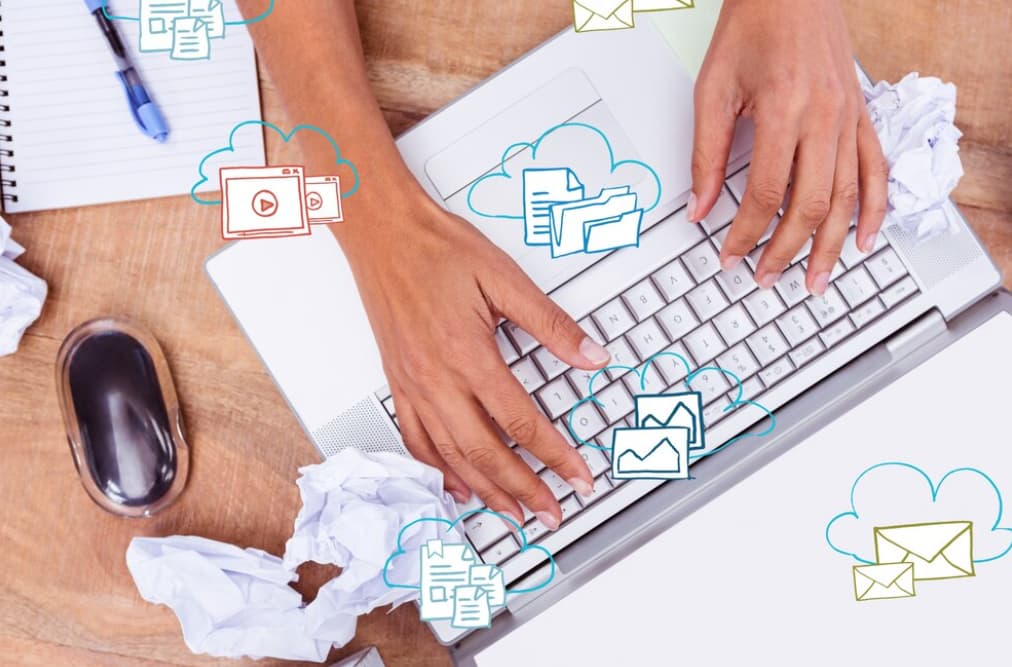
To increase the security of a free Gmail account, you can utilize the Confidential Mode for any outgoing message. This feature restricts the recipient’s ability to download, forward, print, or copy the email, essentially setting it to a read-only mode. Additionally, you have the option to set an expiration date for your email, after which it will no longer be accessible to the recipient.
Another layer of security can be added by opting to send an SMS passcode to the recipient’s phone. If this setting is activated, the recipient will need the SMS code to read the message, providing an extra level of verification.
Integrating Encryption with Chrome Extensions

For users not subscribed to G Suite, a viable alternative is to use third-party Chrome extensions for email encryption. By searching for ‘Gmail encryption’ in the Chrome Store, you can find a variety of extensions designed to enhance Gmail’s capabilities, including message encryption.
However, this method comes with a significant caveat. Using these extensions often requires granting full access to your Gmail account to the extension developer. This permission, in essence, can be a security risk, as it opens up your email contents to a third-party.
It’s crucial to consider this trade-off: while you aim to encrypt messages so that only the intended recipient can read them, granting access permissions to a third party could potentially expose your mailbox and its contents, including the encrypted messages, to someone else. This paradox raises important questions about the balance between enhancing security and maintaining privacy in email communications.
Conclusion
Keeping your digital communications secure in our increasingly interconnected world is of utmost importance. By leveraging the inherent security features of Gmail, such as basic TLS encryption, and implementing advanced measures such as S/MIME encryption for G Suite users or Confidential mode for free Gmail users, your correspondences can stay safe from potential threats. Options like third-party encryption extensions offer added layers of security, though with caution due to potential vulnerabilities. Ultimately, staying informed and vigilant is the key to maintaining secure communication channels, be it in personal or corporate environments.